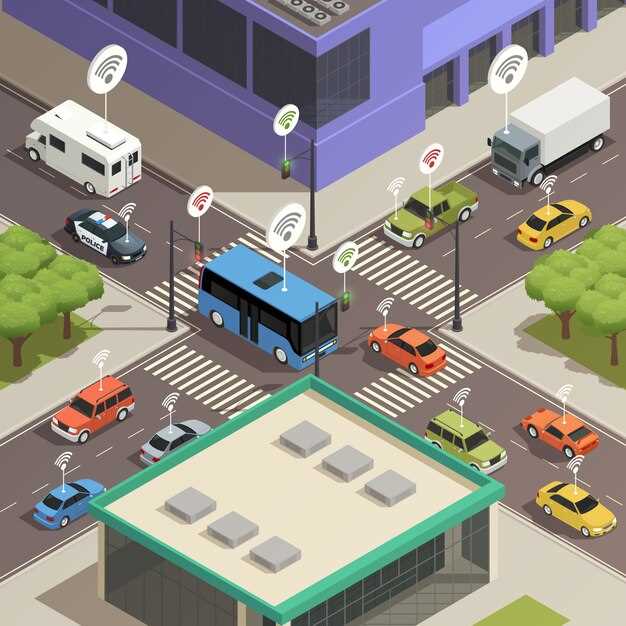Start with a concrete plan: you can simply test multiple design options using a defined set of parameters and run scenarios over peak and off-peak hours. Include case studies that highlight how different orders of traffic flow produce varied results, and present them to decision-makers with clearly highlighted trade-offs.
Increased confidence comes from metrics you can trust: queue lengths, speeds, and throughput rates. An accurate model uses real-world data from databases and calibrated origins-destinations to reflect current travel behavior. When designing, you can compare outcomes across scenarios and capture the impact on safety, emissions, and sustainability.
Practical use cases include evaluating signal timing, corridor redesigns, or new corridor openings. The simulation can report the cost of delays hour by hour and show how investments affect reliability for travelers and freight. Decision-makers can see how changes scale, from a handful of intersections to expanded networks, with rates and lengths of backups clearly visible.
Beyond short-term gains, simulation supports sustainability goals by optimizing routes to reduce unnecessary miles and fuel burn, which translates into lower emissions and longer vehicle life. It also helps plan maintenance windows, reducing disruption and keeping service levels high over time.
To begin, assemble a compact dataset and define a minimal working model with clearly identified parameters. Run a small set of cases, compare with your current plan, and iterate. Build a dashboard that highlights the most impactful changes for decision-makers within an hour-long briefing, then scale when results are reliable.
Define objectives and model scope for actionable insights
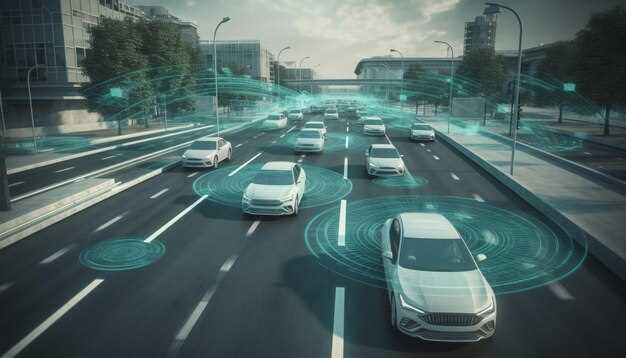
Start with a concrete objective: reduce peak-hour travel times for customers on key routes while preserving equitable service across corridors. Tie this objective to a small set of metrics: average travel time, percentage of routes meeting target times, and the variability of delays. This keeps the simulator focused on decisions that operators can act on within hours and days.
Define the working scope by geography, modes, and horizon. Include inland and highway links, plus private vehicles and small private fleets. Choose resolution that matches needs: 5-minute steps for real-time checks, 15-minute steps for tactical planning. Ensure the model serves both operations dashboards and policy comparisons.
Set objective alignment and scope clarity
Always document the decision points the model will influence and how the results will be used. Usually, you will compare a baseline with one or more policy containers to estimate improvements in peak congestion and customer experience.
Structure inputs as containers and specify data quality
Organize inputs into containers: demand distributions, link capacities, and control rules. Use non-standardized data sparingly and explain how to harmonize it. Build inputs from developed datasets where possible, and acknowledge dependent factors like weather and incidents that shift routes during peak periods.
The outputs should be action-ready: route-level travel times, bottleneck counts, and affected customers per corridor. Present results with clear resolution and visuals for a vertical view of city centers, suburban rings, and inland corridors. The simulator serves as a practical tool for private operators and public planners alike, guiding concrete next steps and improvements on the routes that matter most.
Assemble inputs: origin-destination data, network geometry, and travel times
Collect origin-destination data from census and travel surveys, map the network geometry, and compile travel times. Structure the OD system around 40–100 zones for a mid-size city, seed the matrix with census counts and transit-card data, and aggregate flows to zone pairs. Calculate initial trip distributions with a gravity- or entropy-based method, then adjust for buses and cars to reflect current service levels. This configuration gives decision-makers a clear view of where passengers and freight activity concentrates and supports rapid comparisons of alternative plans.
Data inputs and sources
Origin-destination data derive from census, household travel surveys, automated passenger counters on buses, and ticketing records. For network geometry, pull city GIS data for nodes, links, lengths, lane counts, width, speed limits, and terrain grade. Travel times come from GPS traces, travel-time studies, and calibrated link times; include deceleration at signals and turns to reflect real driving behavior. In freight corridors, add crane operations windows and construction constraints that affect lane availability. Align OD, geometry, and time data with a consistent zoning scheme to enable cross-mode comparisons and to support planners across departments. Once you have the inputs, store metadata in plain words so teams can interpret units and definitions without ambiguity.
Workflow and validation
Define the pathway from raw data to model-ready inputs: geocode origins to zones, balance OD for each zone, assign candidate paths, and generate travel-time estimates per link. Determine typical travel times under normal weather and peak periods; adjust for climate effects and observe deceleration profiles at signals. Use analysis to identify cliff-edge constraints such as temporary lane closures or detours, especially near busy corridors. Validate results by cross-checking with observed counts, turn ratios, and bus crowding data; implement version control and maintain clear documentation to support planners and decision-makers in choosing actions.
Calibrate against real-world traffic counts to align with observed patterns
Begin by collecting real-world counts from a representative campus corridor for at least two weeks, capturing hour-by-hour volumes, speeds, and turning allocations at signalized intersections. Record data hour by hour for clarity. Use these counts as the calibration baseline and adjust inputs so the simulated resolution mirrors observed patterns. Set up monitoring that tracks these metrics above all else and validates alignment after each test.
Develop a calibration mapping from observed counts to model inputs: link volumes, speed distributions, and signal lights timing. In the process, focus on developing relationships that tie queue height and allocation patterns to measured data. This keeps the ecosystem of signals and lanes coherent as you iterate with campus stakeholders.
Apply a logit-based adjustment for mode choice and test different variable values to minimize discrepancies between observed and simulated outcomes. Pose the question of where mismatches cluster and use a simple test harness to compare predicted versus counted people flows hour by hour.
Run sensitivity tests on most critical parameters: signal offsets, green splits, pedestrian timings, and lane allocations. Document how increases in capacity or changes in speeds affect the results. Keep the process transparent so campus operators can understand why the adjusted values were chosen.
Finish with a structured QA approach: maintain a digital log of all adjustments, acceptance criteria, and observed effects. This supports monitoring and future changes, and it anchors alignment between model outputs and real counts.
Outcome: calibrated against real-world counts, the model better predicts the effect of policy changes on campus traffic, improves allocation decisions, and supports planning around events and emergencies.
Run scenario analyses: demand shifts, policy levers, and events
Begin with a base scenario in Simio and run 3–5 options that model realistic demand shifts, policy levers, and events. For each run, define the situation by specifying demand by user segment, storage zones, and the flows among connections across the port line and interchange points. This approach comes with a clear purpose and lets you compare results safely before committing changes that affect operations in the field.
Use the base runs to capture three core aspects: demand dynamics, policy levers, and external shocks. For demand, vary volumes across lines and directions, and model climbing demands during peak windows; observe how storage empties and then fills across zones.
- Demand shifts and scenarios: set realistic demand curves, differentiate by user type, and allow climbing demands during peak windows; capture empty storage and how they accumulate across zones.
- Policy levers: adjust speeds, routing rules, interchange priorities, and port access; for each change, record how trip speeds and direction shift and how linked connections respond; compare outcomes across scenarios.
- Events and disruptions: inject incidents, weather, or maintenance; observe how the situation propagates through the network and where throughput drops; use storage and agvs to maintain safe operations.
- Port and agvs context: simulate agvs in storage yards and port areas; observe how agvs perform tasks, including interchange moves and line crossings; check that user safety and a realistic behaviour are preserved.
- Analysis and comparison: systematically compare metrics like throughput, average delay, number of vehicles in storage, and space utilization; identify where reached capacity and where empty buffers appear; record base results as reference.
Interpreting results and actions

- Identify bottlenecks where demands concentrate; if a section reached capacity, switch to an alternative route or sequencing; verify that the situation remains safe and that agvs can perform moves without collision.
- Document changes so stakeholders can trace how decisions came about and whether the purpose of the scenario analysis was achieved.
Practical tips for scenario design
- Start with the base and add 1–2 changes at a time to keep comparisons clear.
- Keep storage and empty buffers visible to monitor capacity; use connected connections and port lines to map flows.
- Use Simio reports to export data and compare across scenarios; keep the user in mind and ensure the results are easy to share with colleagues.
Integrate with the 4-step process: generation, distribution, mode choice, and assignment
Start by configuring a connected, end-to-end workflow that links generation, distribution, mode choice, and assignment in a single simulator run. A dataset exists that counts trips by hour and origin-destination pair, and you can generate baseline demand from those counts. Feed that into distribution, which will spread trips across suitable links, then proceed to mode choice and finally to assignment. This approach keeps movement realistic and makes sections of the network comparable across scenarios.
Generation creates the trip layer used by the rest of the process. For each origin-destination pair, generate the number of trips per hour, considering seasonality, events, and day-of-week effects. Use a random component to reflect real-world variation while keeping the underlying demand visible. Each trip should include a time window, a purpose, and a mode potential. If you depict several scenarios, use the ones that matter to your stakeholders.
Distribution allocates the generated trips across the network. A linear allocation approach can mirror how travelers choose routes under capacity constraints; this step is dependent on link travel times and performance. Signs of congestion emerge as flows increase, and you can compare results before and after a policy change. Ensure the input zones and sections align with the network so the results exist in a coherent structure.
Mode choice translates the distributed trips into actual modes. Include types such as bike, car, transit, and walk, with a suitable set of utility parameters. The model will assign the primary mode for each trip using observed preferences or calibrated values. This step will yield mode-specific itineraries that are used in the assignment, and you can evaluate which modes attract demand in different hour blocks. The approach should be grounded in realistic assumptions and reflect policy goals.
Assignment routes each mode’s trips through the network with the simulator. Movement on links is computed by hour, producing travel times, speeds, and queue lengths that are depicted in the results. This final step will be used to evaluate performance metrics and identify where the phenomenon of congestion might appear. If results look off, check inputs and adjust the suitability of the mode mix. Use the outputs to compare alternatives and identify where changes will produce the best gains.
Best practice: keep inputs clean, validate with available data, and run sensitivity checks on the hour-by-hour results. The four steps should be treated as a loop: if you modify generation, re-run distribution, mode choice, and assignment to see how the changes propagate. This connected approach supports decision-making for bike-friendly streets, transit corridors, and pedestrian zones, and it helps teams communicate with words that stakeholders understand. Always document sections of the model and the assumptions used, so someone can reproduce the results on demand. Results depend on inputs.